premast plus
Premast Plus Recently Added Items – Templates and Shipping Icons

PowerPoint as a tool is so popular, it has more than 500 million user base. We all need presentations in our lives, it doesn’t matter what you do. Students, educators, entrepreneurs, government employees, freelancers, and more use PowerPoint. Around 30 million presentations are designed by PowerPoint daily. So we take it on our shoulders to make it an easy process for you by providing new designs weekly. Templates, icons, and illustrations that help you create stunning designs. Let’s jump right into it!
Note, you can like all the items and access them later in the Favorit tab in your plugin 😉
Presentations Slides
1- Business Infographic Template With 4 Step Option Slide
Business Infographic Template With 4 Step Option. If you are looking for a modern process slide for your presentation, this option fits perfectly. You can adjust it by adding more steps and editing the colors and the font.
2- Development Schedule Slide
Development schedule slide. Is made to help you create a schedule for your plan and assign tasks that need to be done in their specific order to whoever is responsible for them
3- Illustration Infographics Design Marketing Information Slide
Illustration infographics for marketing design slide. It gives you the chance to report your ideas in a simple and easy way. You can change the number of steps to suit your report.
4- Project Strategy Part 1 Slide
5- Project Strategy Part 2 Slide
Project strategy of two parts. With these two slides, you have the ability to create your project strategy easily as it shows you the main points you need to present with visuals to make your presentation even more attractive
6 – We Are Professional Medical team slide 1
(We are professional) is a team slide in the medical field. You can use it to present your teams’ progress. It is designed to show the medical staff’s strengths and uniqueness in numbers.
7 – We Are Professional Medical team slide 2
Another option for team slides in the medical field. It’s fully editable you can change the font, colors, and photos by image placeholder fast and easily.
8- Business Goals & Objectives Slide
Business goals and objectives slide makes it easy for you to share your content in a clear and simple way. You can customize the slide design to fit your objectives and goals, fonts, colors, and icons.
9- Business Graph Diagram With 4 Steps Slide
Business graph diagram with a four steps slide allows you to represent your plan steps in visuals which makes the presentation more attractive and easier to understand. It’s also adjustable to achieve your plan goal
10- Project Timeline Slide
Project timeline slide is made for you to create a visual list of tasks and activities in a sequence that allows your team to view the whole project at once and review each step and its timeline
11- Our investment slide
Our investment slide is created to allocate your resources and investments in charts so it’s easier to track them. We understand that you expect returns in the future and such a slide will make it easy for you to share.
12-Business infographic elements slide
Business infographic elements slide is another style for business planning infographics. It inspires you to present your plan steps in a creative and appealing way with the ability to modify them to suit your brand.
13- Meet Our All Team Slide
(Meet our all team slide) helps you to introduce your team members with their titles and names. We know that your time matters so here is an easy ready design you can which you can adjust and add your team members to introduce in presentations and meetings
14- Abstract Elements Graph Diagram With 3 Steps Options slide
Abstract elements graph diagram slide contains three steps options for creative concept infographic. It allows your presentation to deliver your idea fairly and in a simple manner also it’s fully editable.
15- Meet Our Best Creative Team Slide
Meet our best creative team slide is designed especially for your team to be introduced during presentations and meetings with the ability to write a brief introduction about each one of them.
Shipping And Delivery Icon Set
Shipping and delivery icons set is designed to add life to your courier presentation. As visuals communicate stronger than words, you only need to pick the right icon and adjust it to fit your slide.
In this set, we introduce different icons related to delivery and shipping such as trucks, packages, boxes, and more. All icons are fully editable and available in Premast Plus Plugin
Here are some of the recently added items to the Assets llibrary for this week. Every day you will find new design assets to refresh your presentations and content. And remember that all designs are fully accessible in PowerPoint and Google Slides soon.
You are invited to join our private community. Where you could get inspired to address your ideas professionally, Join our discussions, learn some new tips, be provided with our latest updates and features, and get a fast response to all your needs and questions. It’s a great impact you can add by sharing with us your review and suggestions. Join Community
Leave a Reply
You must be logged in to post a comment.

















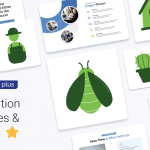

Leave a Reply
You must be logged in to post a comment.