Uncategorized
New Premast-Plus Presentation Templets, Customer Feedback Icon Set
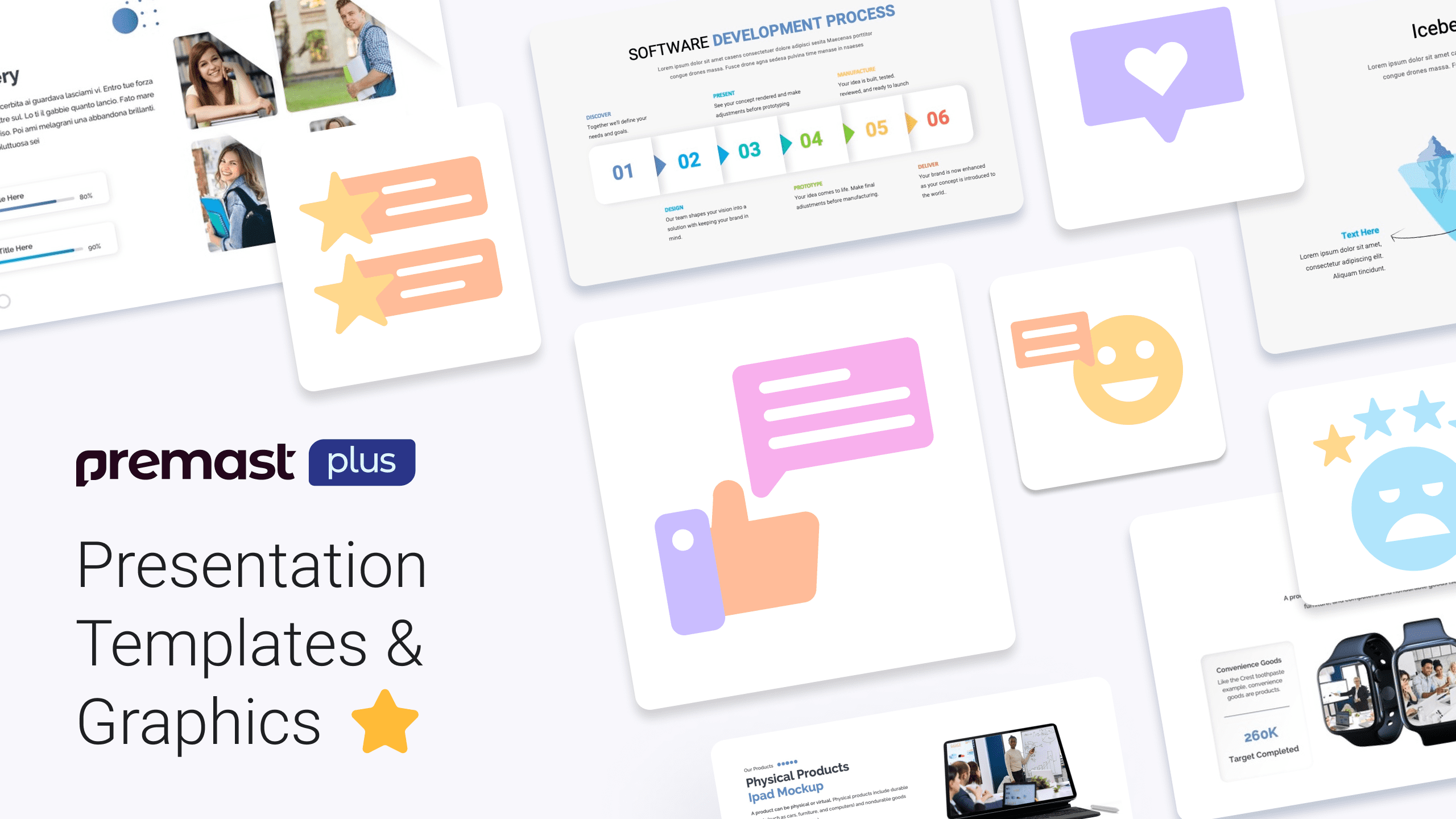
One of the hustles we face when creating a presentation is making creative, unique yet professional designs. Which may cost us time and effort, so we at Premast provide you with the solution. Ready made yet editable and professional designs that will help you avoid this hustle. All you need is to edit it to fit your needs. In this article we present some of the recently added items in the assets library at Premast-plus.
But before getting any further, We are pleased to invite you to our private community. Where you can learn all the new updates and news in Premast. Get the support you need and answers to all your questions, Also get some tips and tricks about presentations. Moreover, you will have early access to all the new features. It’s a great impact you can add by sharing with us your reviews and suggestions 🙌.
1-Marketing Diagram Campaign Lifecycle slide
Marketing Diagram campaign lifecycle slide, it’s designed to allow you to present your marketing campaign. It contains seven steps that show the life cycle from the very first step till the end.
2-Cyclic Diagram 5 Steps Marketing Campaign Lifecycle slide
Cyclic Diagram 5 steps marketing campaign lifecycle slide. This is another form for your marketing campaign. It contains five steps which are (select product, target audience, send messages, use social media, invite and execute).
3-Tree Infographic slide
Tree infographic slide is created to represent your data. It shows up to 6 branches that can also be steps for your idea. There can also be 6 different subtitles that support your presentation, whatever fits your needs.
4-6 Steps Financial Planning Process slide
6 steps financial planning process slide. This slide shows the steps needed to create financial planning, which are (fix financial goals, establish, gather required data, monitor and review, analyses and evaluate and finally implement)
5-Clock Diagram slide
Clock diagram slide, which is a type of graphic organizer. It shows how items are related to one another. And allows you to add up to 5 subtitles to your idea. You can also add description to each of them.
6-Venn Diagram slide
Venn diagram slide. This slide is used to present relationships among things. The circles overlap shows the common treats. You can add up to three objects in this slide and show what they have in common
7-Laptop Mockup slide
Laptop mockup slide. it is designed to show data about your tech. product. What it offers, who uses it, it’s features, description about it or even how to use it?.
8-Digital Marketing Web Banner Concept Analysis slide
Digital marketing web banner concept analysis slide. It is designed to represent your analysis. You can use it to write description about your business. It can also be used to show your digital marketing plan concept.
9-Personal & Professional Trust & Investment Management slide
Personal & Professional, Trust& investment management slide. It allows you to represent your case in numbers( what you did, your current clients and your success stories). You can also use this slide to represent yourself in the presentation.
10-World Map Slide
World map slide. It helps you represent your location and where you can provide your services. You can add multiple branches with their addresses in detail, or whatever fits your needs.
11-Offering Exceptional Accommodation To Our Clients slide
Offering exceptional accommodation to our clients slide. It’s a real estate design that shows the improvements, number of buildings, barking.. Etc. you can show your apartments, rooms or even your users’ number.
12-Take Care Of Your Health slide
Take care of your health slide. A medical design that can be added to your presentation. It has multiple uses as you can add your welcome message or write a brief about your institution or make it as your contact slide in presentation and meetings.
13-Health Care slide
Health care slide. Another medical design that add information about your institution, when did you start, how many patients you helped or services you provide. You can add whatever information you need to present.
14-Welcome Message slide
Welcome message slide, is designed to be used in presentations and meetings. You can use it to greet your audience or thank them at the end. You can also use it to write a brief about your presentation idea or a service you provide.
15-Android slide
Android slide Is used as a mockup too. You can introduce your product, what it does and who would need to use it. Also you can mention it’s features and represent your data in percentage.
Customer Feedback icon set
Customer feedback icon set, those icons are designed to express customer satisfaction on different levels. the set includes (a happy face, a sad face a star and other feeling expressing icons). All you have to do is picking the right icon and edit it to fit your needs.
These are some of our recently added items in the assets library. Check out more in Premast -plus for daily updates, that will nourish your presentations and help you express your ideas professionally.
Remember, you can use Premast-plus in PowerPoint and Google slides too😉.
Leave a Reply
You must be logged in to post a comment.

















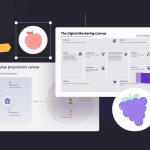

Leave a Reply
You must be logged in to post a comment.