Uncategorized
Premast Plus Recently Added Items-Presentation templets and more
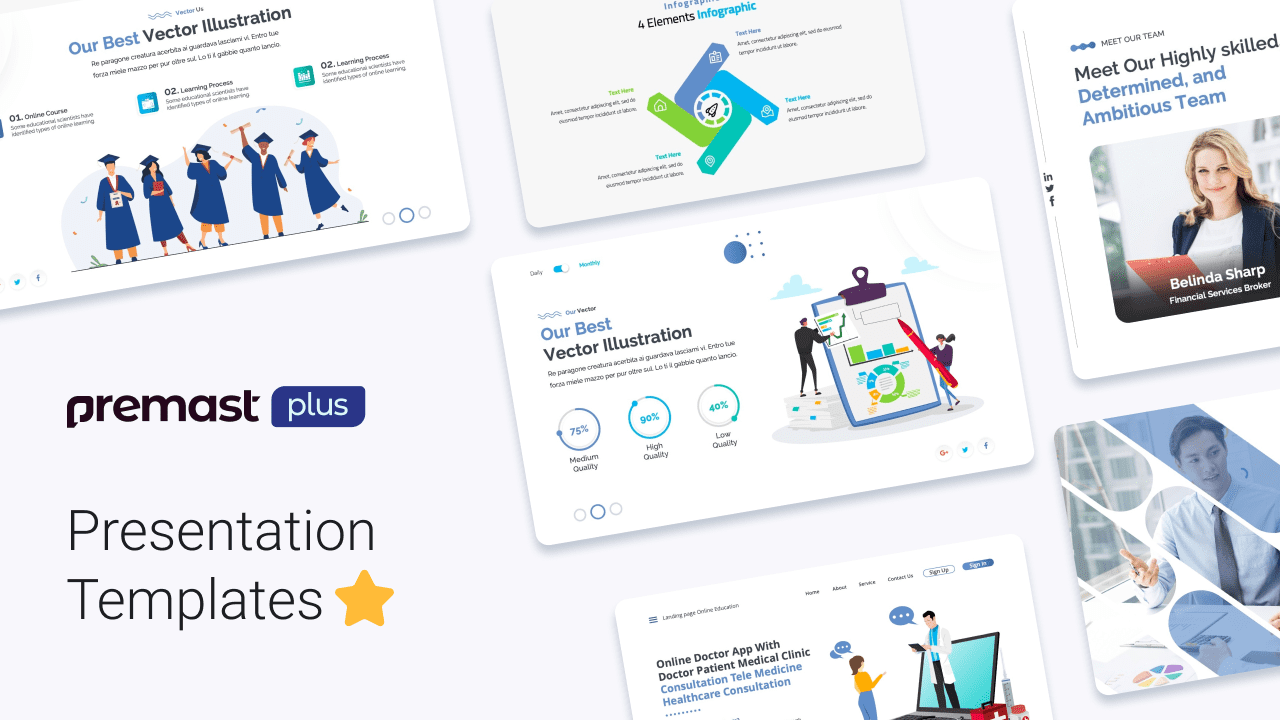
Did you know that Images and visuals nourish your content and slide?.it can take your presentation from zero to hero. It must add value if it doesn’t, it shouldn’t be added. Empty space in the slide supports readability. When you decide to use visuals make sure its quality is good even if it is projected on a larger screen. In the article below you will find astonishing temples with amazing visuals that will surely support your content.
You can also check our community, it helps you learn all of our updates and features and get early access to them. You will enjoy participation in our discussions . Also there you can find the support you need as fast as possible and you can learn some new tips and tricks. It’s a great impact you can add by sharing with us your reviews and suggestions.
1-Ramadan slide
Happy Ramadan slide. This slide is designed as the holy month of Ramadan is coming soon. It has multiple uses, and surely will add to your content and presentation. it is also editable to fit your needs.
2-Ramadan Kareem slide
Ramadan Kareem is another design for Ramadan. It contains a lantern and a crescent which represent Ramadan’s mood. This one also may be used in many positions and also is fully editable.
3-Health Care slide
Healthcare slide is a medical template. It can be used in the beginning of your presentation with a welcome message. You can also use it to introduce your entity. whatever your needs, it will fit.
4-Online Doctor App slide
Online doctor app slide, it is designed to present medical applications that support tele medical consultation. This slide also has multiple uses to fit your needs.
5-Business Seeks slide
(Business seeks) slide. This slide is designed to introduce your project plan in meetings and presentations. It has three subtitles and text boxes to declare more information for your audience.
6-Business Context slide
Business context slide. This template is designed to present your mission and vision. You can add more details for each section. Also you can add services you provide too.
7-Our Best Education Vector Illustration slide
Our best vector illustration slide. It is a design in the educational sector and has multiple uses. You can add multiple subtitles up to three (online course, learning process and any other option you want to add).
8-Online Education Isometric Character slide
(online education isometric character) slide is also a n educational template. It can also represent educational applications or websites. It has many uses too.
9-Our Best Education Vector Illustration 4 slide
(Our best education vector illustrations), this template gives you the opportunity to present your entity. You can also mention your goal, objective and services.
10-Marketing Campaign Lifecycle slide
Marketing campaign lifecycle slide is a cyclic diagram of five steps. It gives you the opportunity to add many subtitles (research, idea, process, time and goal) . Each subtitle has a text box too.
11-IPhone Mockup slide
Iphone mockup slide. This slide is used as a mockup for a new product. You can also add everything your audience needs to know everything they need about the product.
12-Fast Delivery Package slide
Fast delivery package slide. It has a scooter with a mobile phone. It represents online delivery service and 3d vector illustration. It presents mobile applications too.
13-Contact Us slide
Contact us slide. It should contain more information about you. Your location, phone number, email and website too. You can edit it to fit your needs.
14-Our Best Education Vector Illustration 2 slide
(Our best education vector illustration 2) slide. it is designed to present your results in meetings and presentation with the option to add your numbers and write a brief about your plan or how you achieved this goals.
Hope you found this week’s article helpful. Check Premast-plus for fresh daily updates. These templates can make your presentation more powerful and attractive when used in the right way.
Remember, you can use premast-plus in PowerPoint and Google slides.😉
Leave a Reply
You must be logged in to post a comment.

















Leave a Reply
You must be logged in to post a comment.