Uncategorized
Premast Plus Recently Added Items- Presentation Templets, Graphics & Icons
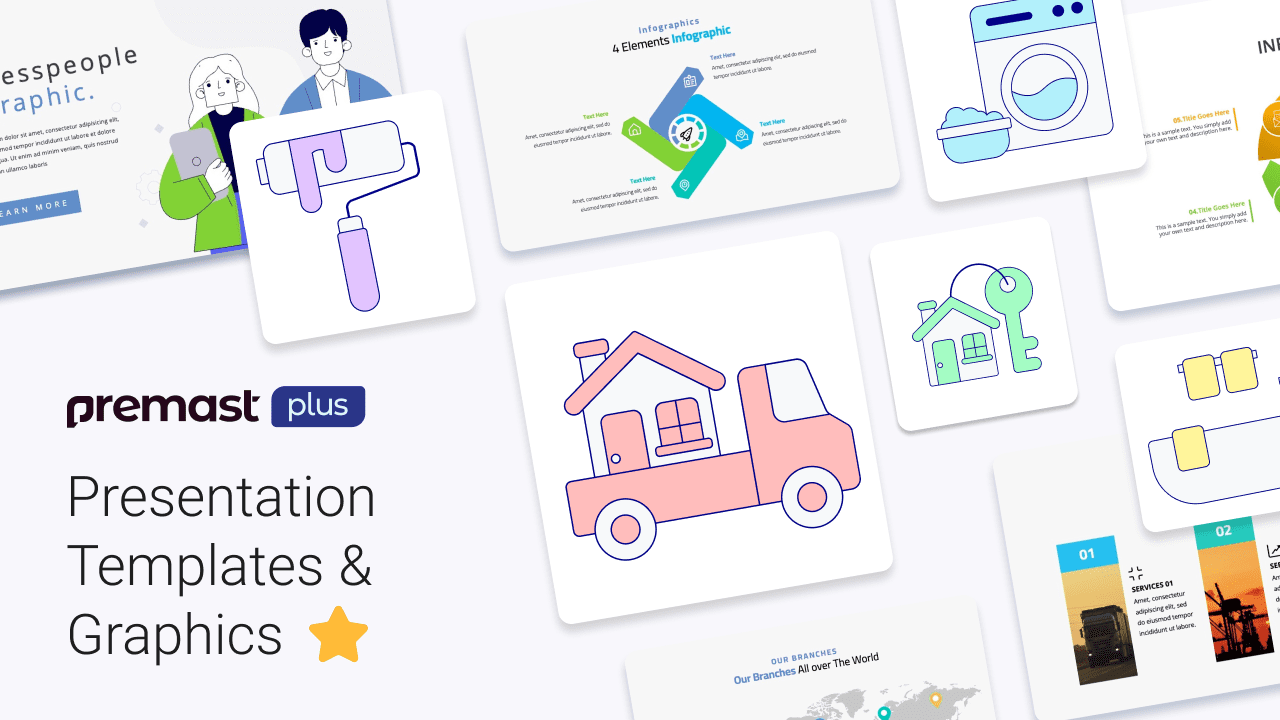
One of the tips that take your presentation from good to great is using simple design templates. You need to be consistent when creating the templates, try to make the colors, font and background consistent through the whole presentation. For example, the color used in text is contrasting with the background. Below you will find different templates for multiple use, all editable to fit your needs. check the items below for fresh ideas and inspirations 😉.
Before getting any further, we are pleased to invite you to our private community. Where you can learn all the new updates and features in Premast. Get the support you need and answers to all your questions, Also get some tips and tricks about presentations. Moreover, you will have early access to all the new features. It’s a great impact you can add by sharing with us your reviews and suggestions 🙌.
1-Business Infographic slide
Business infographic slide. It’s a creative infographic that can be used to present your vision and mission in your company. This slide also has multiple uses to fit different needs. You can add up to three subtitles and brief about about your plan.
2-Marketing Puzzle Infographic slide
Marketing puzzle infographic slide. It helps you present your plan or idea in steps. It can be edited to contain four subtitles and subscription boxes to add brief about each subtitle.
3-Gear Infographic slide
Gear infographic slide is used in many ways. It can describe steps of a plan or departments in an organization or many other uses. It provides you with four subtitles and description boxes. You can modify and edit the slide to provide you with your needs.
4-Road Map slide
Our roadmap infographic slide. This slide represents visual planning and documentation for long term goals and steps. You can use it in your presentations and meetings to make your roadmap looks simple and achievable.
5-Business People Infographic slide
Business people infographic is designed to represent the profile of someone at a meeting or a presentation. It is editable to fit multiple needs and can serve multiple cases. You can use it also to add a welcome message too.
6-World Map slide
Our branches slide, this slide is created to locate the places where you provide your services around the globe. You can also show what branch has the highest value or where you are planning on going on next.
7-Our Solutions slide
Our solutions slide is used to present the firm’s services in presentation. You can add up to three services and write a brief about each service and add images that represent those services too.
8-Our Portfolio slide
Our portfolio slide is another logistics slide. It can present logistics companies in presentations. You can add a description about your company and present your numbers too. You can also represent services that you offer in images.
9-One Of The Top 10 Financial Consulting Firms In New York slide
(One of the top 10 financial consulting firms in New York) slide. It is created to provide your presentation with your success story. You can add any important information about your firm, and also present your success in numbers.
10-Meet Our Highly Skilled Determined And Ambitious Team slide
Meet our highly skilled, determined and ambitious team)slide, it is created to introduce your team work in meetings and presentations. It gives you the opportunity to show numbers you achieved and represent also your core value or any other information you want to share.
11-Financial Consulting To Reach Your Business Potential slide
(Financial consulting to reach your business potential) slide. Is another form of financial consultant slides, which help you provide your objectives in your presentations or meetings. You can also edit it for multiple uses.
12-Our Core Values slide
Our core values slide, which is designed to have multiple uses, where you can represent your vision and mission or the firm’s values. You can use it whatever your firm is doing, whether it’s (finance, real estate, business, etc.).
13-We Are A Premium Rental Agency In New York slide
(We are a premium rental agency in New York) slide. The design of this slide helps you in showing the value your agency offers. You can add your information or features that give you advantages. Also you can mention your sales numbers or number of your clients.
14-Introducing Real Estate REALHOME slide
(Introducing real estate real home) slide. It is created to present your agency in meetings and presentations. You can introduce your firm profile, where you can provide your service, your vision and mission. You can also add the success percentage that you achieved.
15-Join Us On A Journey Through Time slide
(Join us on a journey through time) slide, another real estate slide. You can use it to show the comparison between your performance in multiple years or to show your success in successive years.
Real Estate Icon Set
This icon set is designed to nourish your content and presentation. The real estate is property consisting of land and the buildings on it, along with its natural resources such as crops, minerals or water. And this set gives you multiple options to use, all you have to do is pick one and modify it to fit your brand guidelines.
Hope you found this week’s article helpful. Check Premast-plus for fresh daily updates. These templates can make your presentation more powerful and attractive when used in the right way.
Remember, you can use premast-plus in PowerPoint and Google slides.😉
Leave a Reply
You must be logged in to post a comment.

















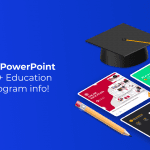

Leave a Reply
You must be logged in to post a comment.