Uncategorized
Premast-Plus Recently Added Items. Presentation Templets & User Review Icon Set
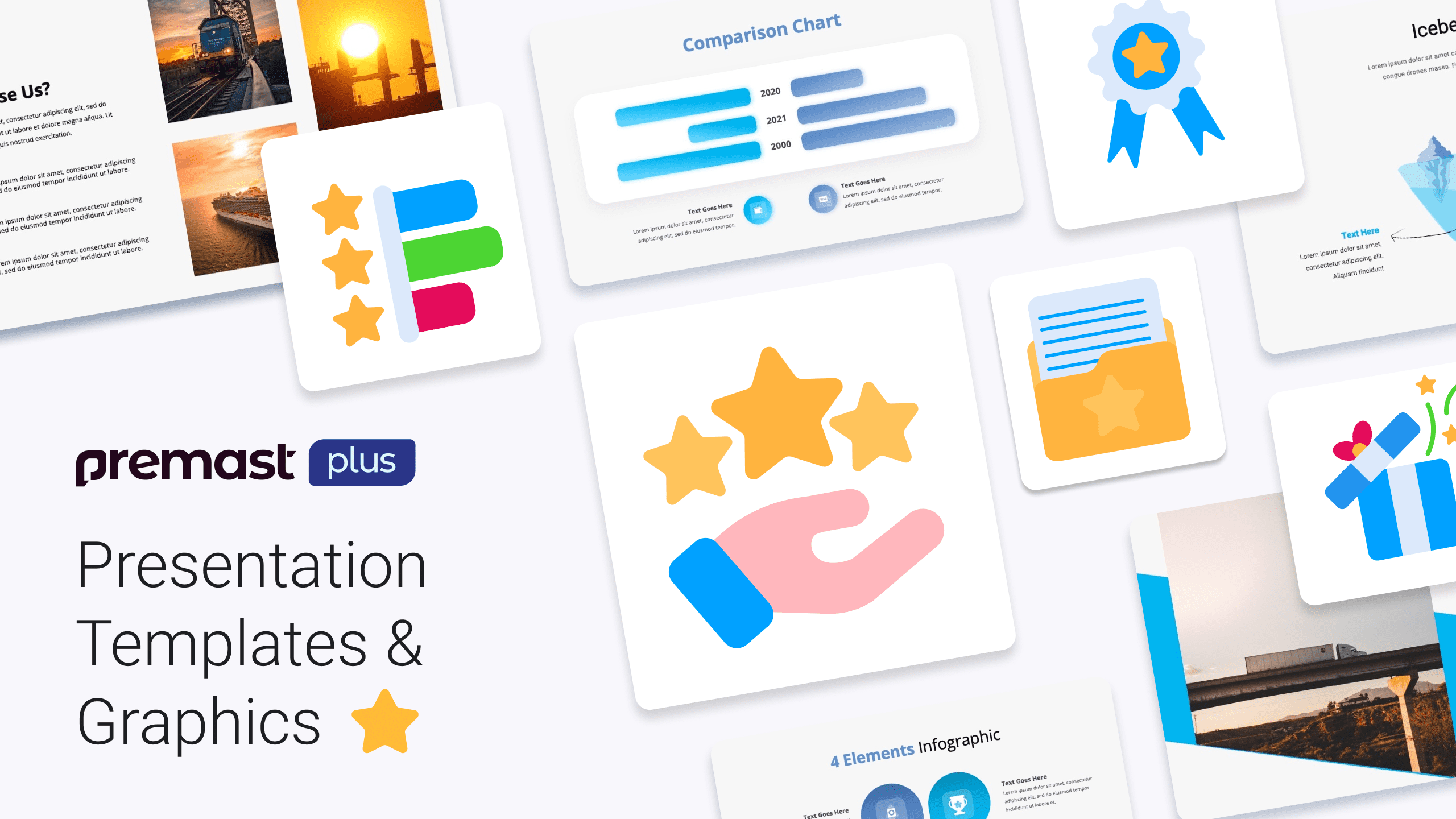
The presentation does not only depend on the presenters and their communication skills, the material they use and how they are using it is also an important factor. In order to create a flawless presentation you need creative and professional designs, that are also attractive and simple. Each week we provide new items in the assets library, and below are some of them.
1-Medical Circle Infographics Slide
Medical circle infographic slide is designed to present hacks for healthy life or steps to achieve this lifestyle. You can also use it to mention the importance of a healthy life. As you can see it has multiple uses and can be used in different ways too. Edit it to fit your needs.
2-First Aid Medical Infographics Slide
First aid medical infographic slide. this medical slide can be used in different ways. It presents the steps needed to be done (Identify and migrate possible injuries, call for help, check for response, check the airway, check breathing and circulation)or what should be used when facing emergencies.
3-Brainstorming Medical Infographics Slide
Brainstorming medical infographic slide. It has up to six subtitles and can be modified to fit your needs. It presents ways of generating ideas and sharing knowledge about particular issues.
4-Project Solution Slide
Project solution slide is created to represent your solution for a specific topic. You can show opportunities for your project to the audience. This slide can be also used to introduce your project in meetings and presentations.
5-Project Team Organization Slide
Project team organization slide. This one is designed to be used in presentations, so you can represent your team members in hierarchy (their names, positions and also you can add their photos).
6-4 Element Infographic Slide
Four elements infographic slide. It can be used in so many different ways, it might be used to compare four elements or to explain four complementary subjects. All it needs is your content and it will fit your needs.
7-Timeline Infographic Slide
Timeline infographic slide shows a list of events in order that they are planned to be executed. So this slide helps you with sitting steps to achieve your future goal.
8-Project Team Slide
Project team slide, it can be used to introduce your team or your investors. It gives you the opportunity to mention their (Name, job title, email, project share). The slide can be modified for multiple uses.
9-Online Shopping Slide
Online shopping slide has multiple uses too. You can use to present a shopping application or it can show categories you sell. You can edit it in multiple ways to serve different purposes.
10-Our Services Slide
Our services slide is used for logistics companies based all over the globe. It represent how they can provide their services.it can be (fast, sea, air or road Freight) with the option to right a brief about the company.
11-About Us Slide
About us slide is another logistic slide that represents the company’s solutions. This slide provides up to two solutions and the option to describe each of them.
12-Why You Choose Us Slide
(Why you choose us) is another type of logistics slides. This one is designed to point out the competitive advantage of your company. You can add your numbers and achievements in the presentation through this slide too.
13-Comparison Chart Slide
Comparison chart slide is used to compare between two subjects or more. You can also compare between things in more than one angel. it fits multiple usages
14-Video Tutorial Slide
Video tutorial slide is created to present your work. What do you do ? how do you do it?. It is used to provide more information about you in presentations and meetings.
15-Our Project Future Slide
Our Project future slide is created to represent the about part in your presentation. You can add a brief about you and have three more subtitles to highlight your goals too.
User Review Icon Set
User review icon set, those icons are designed to revel the user experience through reviews. The set includes (stars, a commenting face and other feeling expressing icons). All you have to do is picking the right icon and edit it to fit your needs.
The items in this article are some of our recently added to assets library. Check Premast -plus daily for all the new and daily fresh designs. These templates can make your presentation more powerful and attractive when used in the right way.
Remember, you can use premast-plus in PowerPoint and Google slides.😉
We are pleased to invite you to our private community. Where you can learn all the new updates and features in Premast. Get the support you need and answers to all your questions, Also get some tips and tricks about presentations. Moreover, you will have early access to all the new features. It’s a great impact you can add by sharing with us your reviews and suggestions 🙌.
Leave a Reply
You must be logged in to post a comment.



















Leave a Reply
You must be logged in to post a comment.