40 Arrows icon pack
Description
Guide your users with clear, consistent direction. This Arrow Icon Pack gives you 40 editable vector arrows in SVG and PNG. Change size and color in seconds. Use them in UI, slides, brand systems, and docs. For better design choices, check our digital product design tips.
Use the arrows for navigation, steps, progress, and callouts. They work in apps, dashboards, and presentations. For timelines and roadmaps, pair them with our Timeline Infographic PowerPoint Template.
Included Features
-
40 unique icons
-
Files included: SVG and PNG
-
Easy to edit in modern tools
-
100 percent vector elements
-
Well organized for quick handoff
Perfect for
-
UI and product designers
-
Presentation and marketing teams
-
Developers and content creators
-
Brand system owners
-
Educators and trainers
What’s inside the Arrow Icon Pack
A cohesive set that covers common directions and states. Use arrows for next, back, up, down, expand, collapse, sort, and progress. Icons share consistent shapes and spacing for reliable legibility.
Specs and compatibility
-
Formats: SVG and PNG
-
Editing: color, stroke, and size
-
Works with: Figma, Illustrator, Sketch, PowerPoint
-
File structure: grouped and named layers for clean exports
How to use
-
Download the files from your account.
-
Import the SVGs into your design tool.
-
Apply your brand colors and export needed sizes.
Who it’s for
Teams that need a dependable Arrow Icon Pack for UI, slides, and brand assets without building icons from scratch.
Use cases
Navigation, step flows, pagination, tables and lists, diagrams, timelines, roadmaps, and process slides
What’s included
-
40 SVG icons
-
40 PNG icons
-
Readme or usage notes if provided
FAQ
1) Can I change colors and sizes
Yes. Open the SVGs and edit fills or strokes. Scale without quality loss.
2) Does it work in Figma and Illustrator
Yes. Import the SVG files and drop them into components.
3) Are PNG sizes fixed
PNG is raster. Re-export from the SVGs for new sizes.
4) Can I use these in commercial projects
Check the license on the item page to confirm allowed uses.
5) Can I use the icons in PowerPoint
Yes. Insert PNGs or SVGs. Recolor SVGs inside PowerPoint when supported.
related Items
More from the same author

40 Arrows icon pack
Guide your users with clear, consistent direction. This Arrow Icon Pack gives you 40 editable vector arrows in SVG and PNG. Change size and color in seconds. Use them in UI, slides, brand systems, and docs. For better design choices, check our digital product design tips. Use the arrows for navigation, steps, progress, and callouts. … Continued

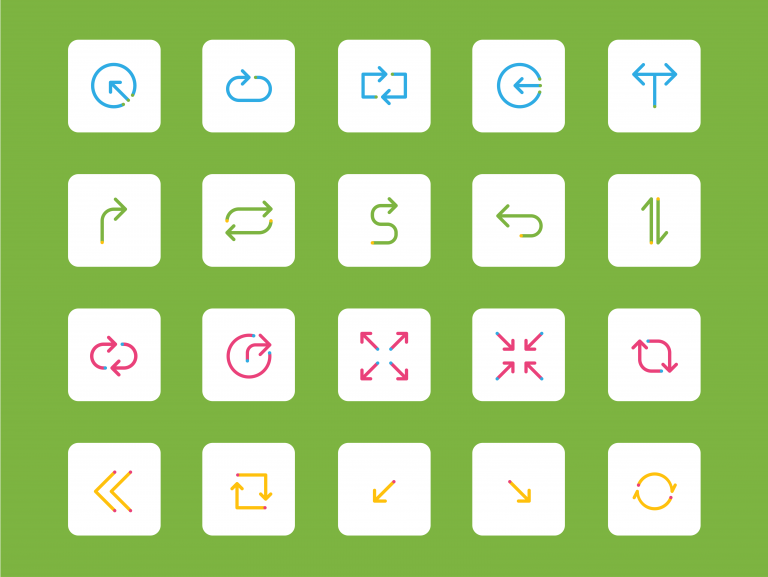





 0
0

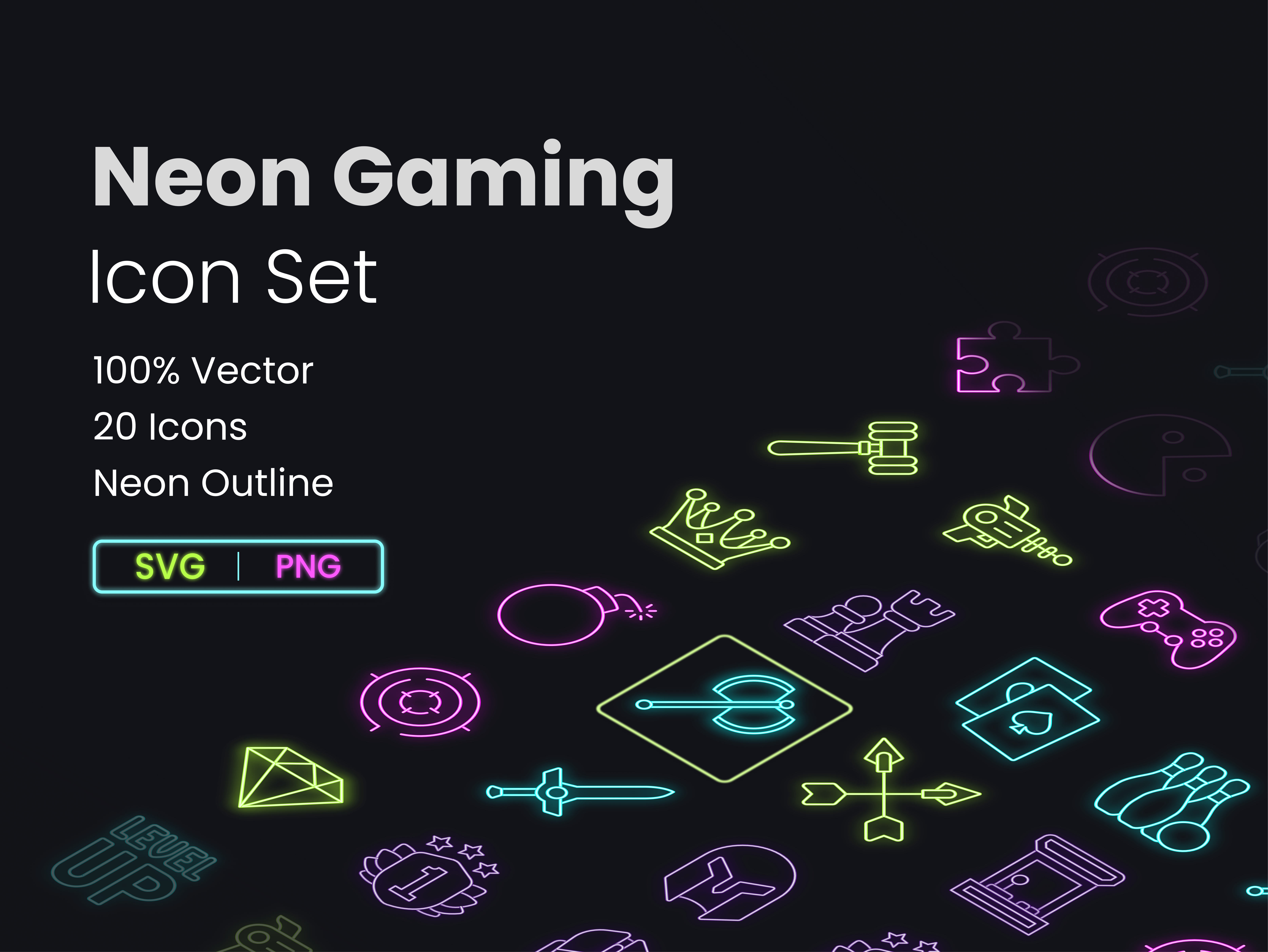

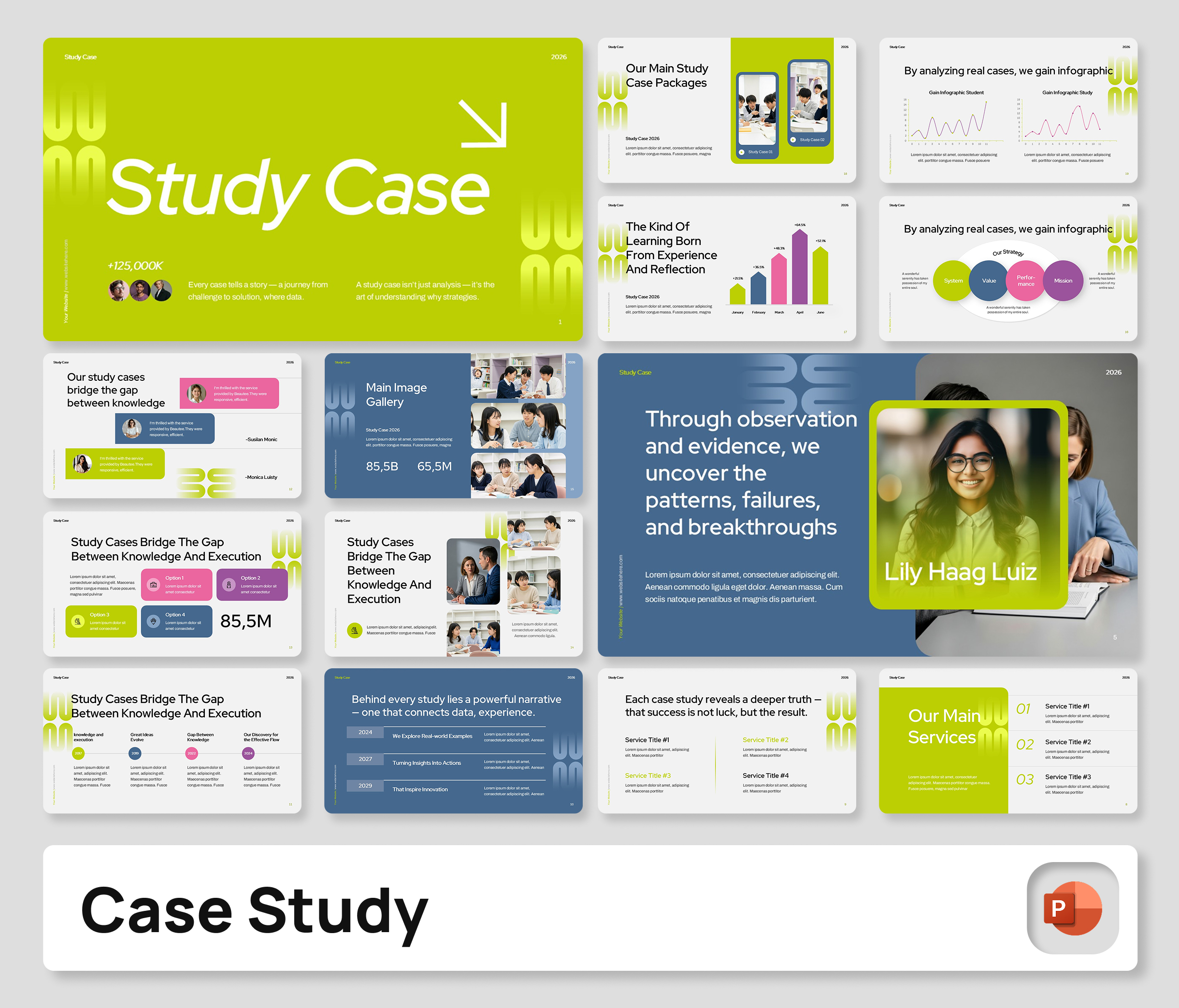
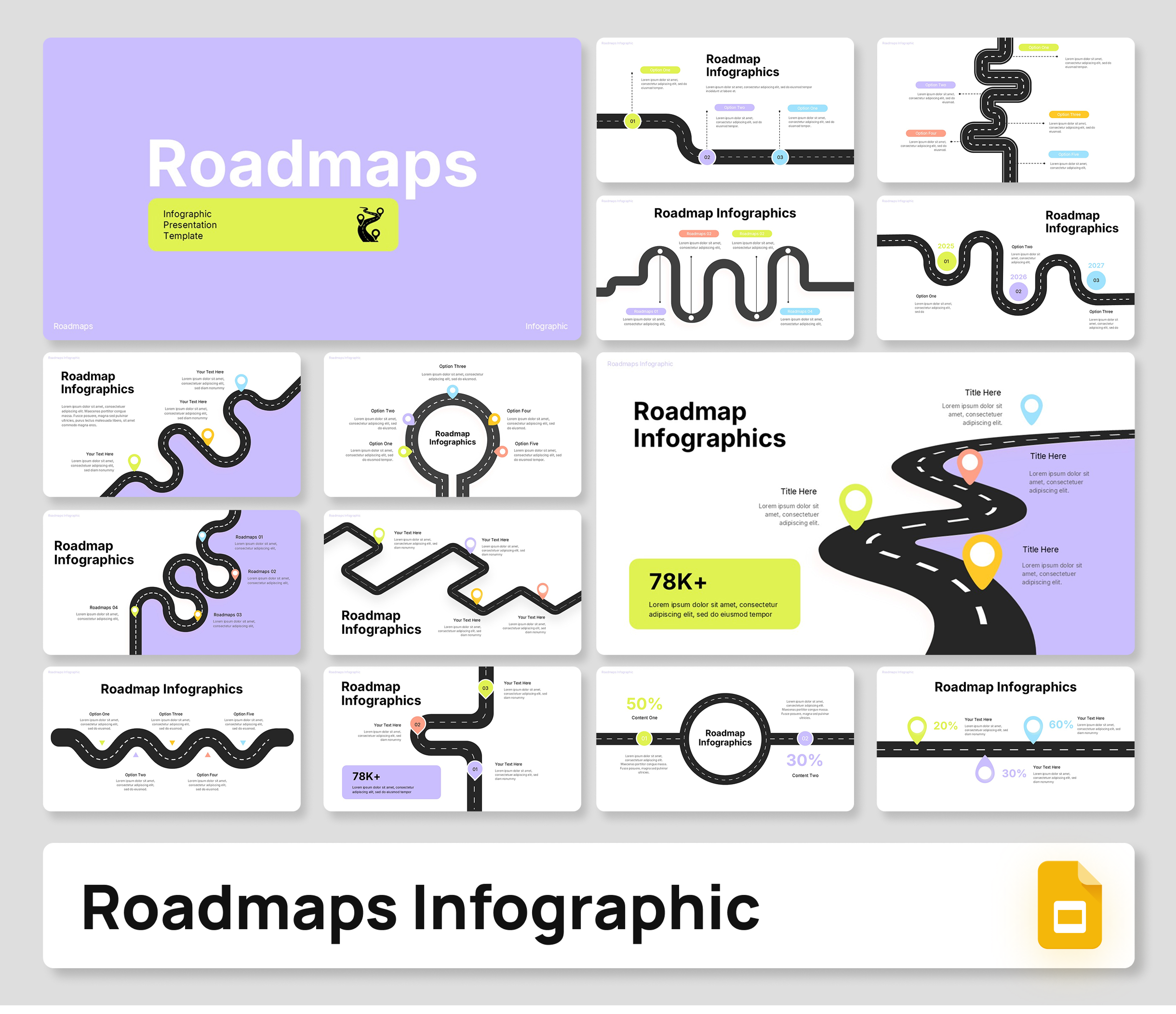
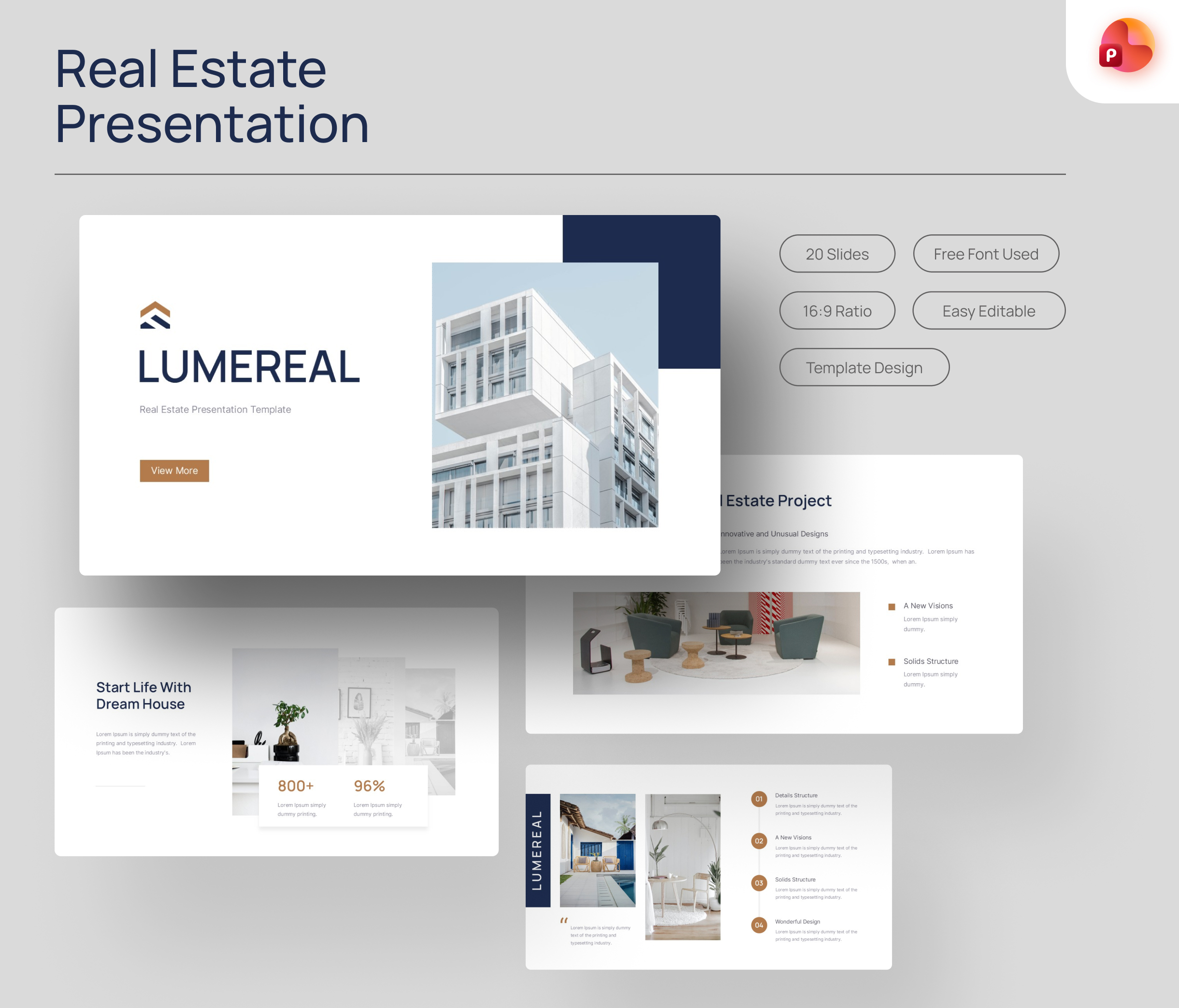
You must be logged in to post a review.