learning
How to generate a Business Workflow Diagram& the importance behind it.

Generating a workflow diagram from the ground up can feel daunting, often resulting in a visually unappealing outcome. What audiences truly desire is simplicity, not a convoluted maze. Moreover, when crafting a comprehensive workflow diagram, it’s essential to ensure that our design is captivating and visually stimulating.
What is a workflow diagram?
A workflow diagram serves as a visual representation of processes and methods. It allows us to break down complex concepts into more manageable components, facilitating quicker decision-making.
The fundamental principle involves using shapes to represent different stages of processes, which are then connected by arrows. These diagrams employ standard symbols including start, end, process step, input, output, and decision. Each symbol serves a distinct purpose, as does each arrow, contributing to the overall clarity and efficiency of the diagram.
How Does a Workflow Diagram Help Businesses?
A workflow diagram proves invaluable in shaping project strategies, enabling a detailed breakdown of elements and revealing correlations among steps. Additionally, it serves as a vital tool for gathering information and data to facilitate decision-making processes.
For instance, a business advertiser seeking to streamline print ad creation may utilize a workflow diagram to identify and eliminate unnecessary steps, thereby reducing time and costs. In essence, leveraging workflow diagrams offers an efficient means to refine business plans effectively.
When should we use a workflow diagram?
Originally designed for manufacturing industries, a workflow diagram has since found utility across various sectors. Here are five common purposes for its application within companies:
- Analyzing business processes for improvement.
- Maintaining process efficiency and effectiveness.
- Monitoring and controlling project deadlines.
- Facilitating the creation of visual mind maps.
- Supporting discussions on business plans.
Many companies embrace workflow diagrams as a tool to gain insights into their business growth trajectory, enabling them to thrive amidst competitive market conditions.
How to design an awesome workflow diagram?
Learning new things is worthwhile, even if it takes time to get good at them. Stay calm and keep practicing, both here and elsewhere.
Below, check out eight new ideas that are fresh and ready for you!
-Great ideas in a tiny place.
When we start crafting a workflow diagram, our initial step involves breaking down the entirety into smaller components. This entails dissecting factors, whether favorable or unfavorable, that influence a business goal.
When deconstructing a concept into its constituent parts, consider the following:
- Avoid overcrowding the diagram with excessive elements to maintain readability.
- Employ icons to emphasize and distinguish each component.
- Provide captions or concise descriptions for clarity.
- Offer additional clarification where needed. Notice how this diagram effectively utilizes colors and icons, enhancing the visual appeal and comprehension of workflow diagrams.
-The most convincing sensation is that of color.
We incorporate color palettes into our workflow diagrams to designate various details. Utilizing different color schemes aids in highlighting key elements and delineating stages within a process.
Here are a few suggestions for effectively utilizing color to convey reports:
Colors serve as powerful tools for enhancing visual communication in reports. Explore a range of appealing tints to deepen your understanding and skill in this area.
-Represent data points using the icons.
Incorporate appropriate icons to highlight key points and convey ideas effectively.
Despite the illustration, a company org chart requires appropriate icons for each role, like a shaking hands icon for a partnership manager.
Here are some tips to consider when selecting icons for designs:
- Ensure icons maintain a consistent style.
- Keep icon sizes uniform to maintain a tidy layout design.
- Only use icons to replace text if they effectively convey the intended message.
Icons serve as a design element to enhance the memorability of reports. Regardless of type, incorporating harmonious icons adds aesthetic value to any design project.
-Integrate a workflow diagram within an extended infographic.
Visualizing just one straightforward concept is perfectly acceptable. Nevertheless, a workflow diagram doesn’t necessarily need to exist in isolation.
To enhance the cohesion of our design, expanding our infographic to encompass additional data can help reduce disjointed flowcharts. When incorporating a workflow diagram into a larger infographic, adhere to the following guidelines:
- Maintain conciseness in the workflow, concentrating on a single concept.
- Provide distinct titles for each section to aid reader comprehension.
- For detailed information, consider utilizing various types of infographics to captivate the audience’s interest.
-A workflow diagram shows everything in a process.
Every business requires a solid strategy to operate effectively. This strategy hinges on dissecting components through the utilization of a workflow diagram. Tips for using a workflow diagram to prioritize experiments:
- Identify tasks with significant impact.
- Align experiment goals with identified tasks.
- Utilize polling to determine priority.
- Employ distinct colors to classify resource types.
- Follow these steps to develop workflow diagrams that enhance communication and problem-solving efficiency.
-Using a workflow diagram allows us to visually represent circular actions.
When certain procedures lack defined starting or ending points, a workflow diagram becomes invaluable for visualization. In cases where actions form a recurring cycle, a circular workflow offers an optimal representation.Tips for using a workflow diagram to visualize a circular process:
- Position the “starting point” at the top-left corner of our workflow.
- Utilize arrows to illustrate the direction of each cycle.
- Incorporate a concise description of the workflow to provide context. Looking to captivate your target market and deploy clever circular actions? Explore our collection of pre-designed templates featuring eye-catching infographics for your convenience.
-Introducing creative pathways can serve as a beneficial modification.
Employ imaginative routes to maintain people’s interest. Arrows can serve as invaluable aids in implementing this strategy. Employing graphic elements to experiment with various arrow designs can enhance the workflow significantly. A uniquely crafted arrow can streamline the project’s timeline, thereby aiding the team in concentrating solely on the project’s scope.
-Facts enhance the accuracy of our data.
Most of the time, a workflow diagram proves useful in both academic and corporate settings. It’s common for these contexts to leverage statistics to bolster their arguments or tasks. Incorporating data not only enriches the information presented but also enhances its appeal, offering a more engaging alternative to lengthy textual explanations. Maximize the efficiency of our information gathering by incorporating reliable data. Omitting facts leaves our reports’ accuracy in question.
–Stopping points.
Collaborate with your team to tackle the project and seek their input to refine your workflow. The more perspectives you incorporate into your concept, the greater the potential for crafting an exceptional workflow diagram.
If you find it challenging to start from scratch on a new project, consider utilizing various free or premium templates for workflow diagrams tailored to your requirements. We offer a vast array of options to explore!
Let’s visit Premast to download free PowerPoint templates. You can also visit Premast Blog to keep up-to-date with new templates and get design tips from our PowerPoint experts!
Leave a Reply
You must be logged in to post a comment.
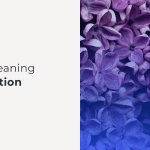


Leave a Reply
You must be logged in to post a comment.